1. How can I get Registration Code?
After you have completed applied service with the bank, Plus Noti will send registration code to your email that registered with the bank.
2. How to reset Master Account when I forget password?
- Click link Forget password from Login Page and specify your master account email.
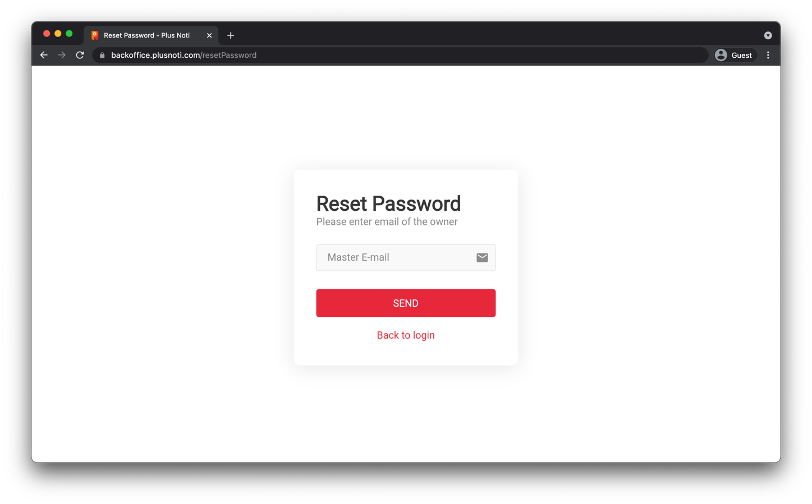
- Specify OTP which sent to your master account email and then specify the new password.
- Press SEND button to return to Login page.
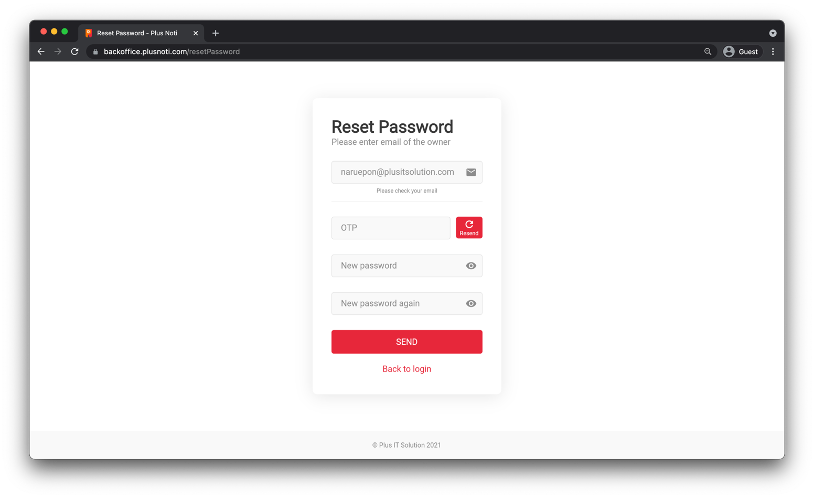
3. How can I show QR to user to make a payment when there is temporarily no internet connection?
Once you have logged in to PlusNoti mobile application before, you can still use that user account for another 24 hrs to continue using PlusNoti for payment by using static QR.
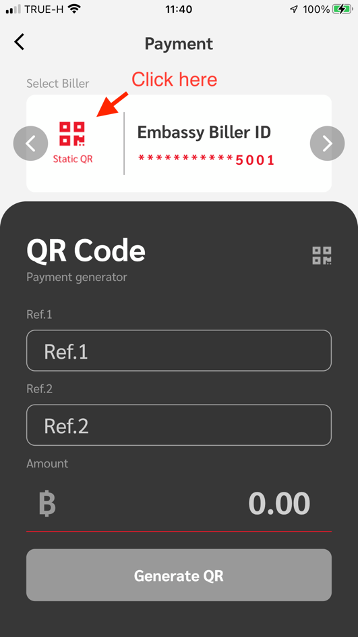
4. How can I do if I cannot login to PlusNoti Back-Office Website after registration complete?
Normally, after complete registration, you will receive welcome email and can login to PlusNoti Back-Office Website. If you cannot login please email to plusnoti-support@plusitsolution.com